Something Is Wrong Here Tutorial
I wanted to create a tutorial for this assignment that I created so that future students will know how to create this assignment, quickly and easily.
The first thing I did was to choose an image for the scene. I went onto deviant art and searched “winter snow scene” and many results came up. If you wanted a summery scene, you could search for “summer scene” and you would get results from summery things.
Here is what came up when I searched for a winter scene:
Next, I wanted to get a picture of something that would never happen in the winter. So my first thought was the pool and then my next thought was a barbecue or cookout. This time, I went onto Google to search its Images for cookout because deviantart didn’t have anything that I liked.
Here is what came up when I searched for “summer cookout family”:
Next, to put everything together, I opened up Paint on my laptop. I first pasted the winter scene just simply by clicking Paste and uploading it from my file. Next, I also pasted the summer cookout scene that I chose. At first, the cookout scene was big and up to the right, blocking most of the scene.
To fix this I covered the mouse over the corner and pulled it inwards, causing the photo to shrink. I next dragged the picture to the place that I wanted and voila! It was complete!
Your Favorite Favorites Tutorial
The second tutorial I wanted to create was about the first assignment I created called “Your Favorite Favorites.” This process took me a bit of time so I wanted to create a tutorial for this so that future students would have a better idea of how to do this.
First thing I did was to go to YouTube and search for videos of the two songs I wanted to use. I then went to Video2mp3 to convert the video files into mp3 so that I could manipulate these two songs. I next opened Audacity, which is an audio editing program, and clicked ‘File’, ‘Import’, and ‘Audio’ to import the two songs I chose. This is what your screen should look like once you have imported the two songs:
Next, I would listen to the songs and decide where I wanted to add and delete which portions to make the song flow as one piece, which was the objective of the assignment. If I wanted to delete the last 30 seconds of a song, I would highlight that portion and then click the ‘delete’ button on my laptop. To move a segment of the song to a later part, I would use the icon with an arrows pointing in opposite directions to slide the audio track left or right (earlier or later).
Once I had everything together, I would run the audio all the way through to make sure it sounded the way I wanted it to. Here is what my example looks like once it had been completed.
Tada! You just completed an awesome audio assignment!

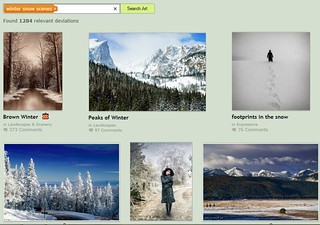
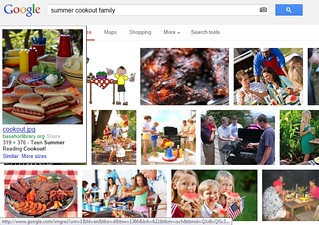

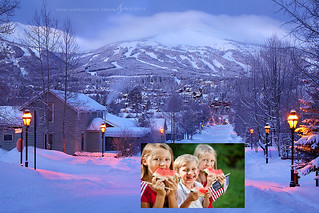
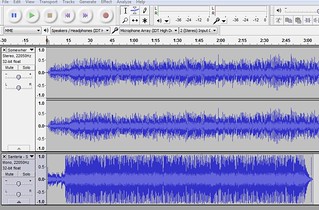
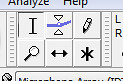
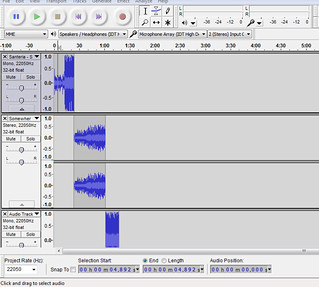

Add a comment