Blogging Tips
As you use your blog you will develop your own style of writing, but keep in mind the general suggestions below. For some examples of previous student work, see the best of ds106 work as self selected by Spring 2013 students and note their use of hyperlinks, media, and writing
Write in your own voice. This is not a blue book exam or an english essay- it is okay to be personal, to say "I", to have a few typos, to be conversational. Let your personality come through, play with your writing voice. Write like you are telling a story, create an arc, a sense of play.
Give Context Look at your blog post as if it is the only thing a visitor sees from your site- will they understand what the topic is? Do they have enough context to know what you are writing about? Each blog post should be able to stand on its own as an understandable morsel of information.
Grab 'em with a strong headline The title of your blog posts are going to be what people see as they scan ds106 content, so be creative with how you title your work. Do not just call it "Audio Assignment" or "Final Project", play with the wording, use puns, make the title of what you write act like the trailer for a movie.
Link, link, and link The web is a web because of its hyperlinks- when you write and refer to things that have more information (something from this site, a movie title, a song name, a political character), add links to provide pathways for your readers. Link to your previous work that is relevant. Link to other blogs from students in class. Link and link often. Make sure you know how to use the hyperlink tool in the wordpress editor
Use Media (a lot of media) This ds106 experience is all about creating and using media! Get in the practice of using images, embedded media in your content. Make it work with the text you are writing.
Wordpress makes it eas to embed media into your blog; in many cases it can do this by simply pasting in the URL for the web page where the media came came from using the automatic Wordpress embed options. This is a better solution than uploading them to your blog since many hosting plans have limits on the amount of media you can upload.
Embedding Images from flickr
For photos stored in " flickr, just put the URL (plain text, no link) for the web page that contains a flickr image in a blank line, e.g.
http://www.flickr.com/photos/7202153@N03/493046463/
will embed the image like

Be sure to remove any extraneous "in/photostream/" part of the URL.
Embedding Video from YouTube and vimeo
The same goes for video hosted sites like YouTube and vimeo, just the plain URL (Youtube videos can use the short form as well)
http://www.youtube.com/watch?v=UYqvGWBkiBc
or
http://www.youtu.be./UYqvGWBkiBc
which can embed a video like this
Embedding Twitter Messages
Evertthing sent out on twitter has its own unique URL usually linked from the timestamp when it was published. Just like images and video,m you can have the full functionality (including links and avatar icons) of a tweet embedded into a Wordpress post by simply pasting the URL for it into a blank line, for example, Lee's enthusiastic post about ds106 can be put into a post via
https://twitter.com/Leelzebub/status/236891406113832960
and will appear in a blog page rendered as
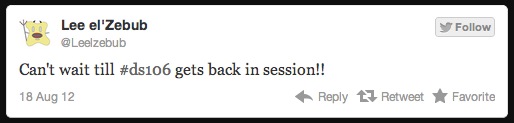
Embedding Audio from Soundcloud
You can upload audio to SoundCloud.com, or record directly into the web site or its mobile app (the mobile app does not provide a way to add it to a group). As of Wordpress version 3.5 you can use the same method outlined above to embed a soundcloud audio, just use the URL for the soundcloud page that displays it, e.g.
http://soundcloud.com/miss-mc-3/7-word-story
which will produce this when your blog is published
{{#widget:SoundCloud |id=44576539 |width=100% }}
Here is a screencast overview of how to sign up and use SoundCloud .
- http://ds106.us
- http://magicmacguffin.info
- See Embed Stats for more and up-to-date information