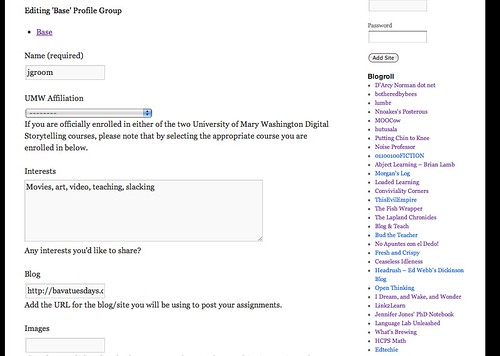Updating your ds106 directory profile
From ds106 docs
Jump to navigationJump to searchUpdating your ds106 directory profile
In order to update your profile you need to login to the ds106 site using the admin bar at the top of the page.
After that, go to My Account-->Profile-->Edit Profile and add the relevant information. You can leave any field blank, nothing is required, but this may prove useful as a means for others to track your various sites across a number of social networks.