
flickr photo shared by ~Aphrodite under a Creative Commons ( BY-NC-ND ) license
Here we provide some guidance to help you get started and connected to DS106:
- Decide whether you will use an existing blog or create a new one
- If you are create a new blog, decide which blog platform to use (and create the new blog)
- Enter your blog’s information into Register Your DS106 Blog form that connects what you publish there to this site (see DS106 Blog Flow that shows every post syndicated into the site.
Ahhh, but where to blog? You have options to ponder.
Existing Blog or New Blog?

flickr photo shared by eltpics under a Creative Commons ( BY-NC ) license
I already have a blog! Great, you are more than welcome to use that for your DS106 work. But you want to make sure the content you syndicate into this site are only the things you write that are relevant (not that your cooking experiments or cat stories are not interesting…) If you will use an existing blog, than you will need to use a common tag, category, or label to mark all the content relevant. You also have to follow a few extra steps to get the correct RSS feed for our site.
Make sure you have written at least one introductory post using the category/tag. But you can skip over the next sections on choosing a blog down to the Connecting Your Blog.
OR
I don’t have a blog or I want to create a blog just for this course! This makes the syndication part easy to do as everything you write on a new blog is relevant. But… you have to choose a site where you will blog.
Pick a Blog Tool (almost) Any Blog Tool

flickr photo shared by Behrooz Nobakht under a Creative Commons ( BY-NC-ND ) license
For the purposes Open DS106 participants and for many courses, it does not matter which blogging platform you choose (check with your instructor first). If you are familiar with one platform, use that. If you have helpful friends, colleagues nearby that have experience in another, try that. If you want to learn a new one… this is a great opportunity.
All that matters is that the blog platform can publish an RSS feed of your activity. How do you know? If unsure, check the home page address of any blog published in that platform in our Magic Box and it will let you know if it finds one.
Also, your blog must be publicly viewable; we cannot syndicated if its privacy settings are set to require a password. Log out of your blog editor, and make sure you can still view your blog. Or ask a friend.
If you are wanting to have your own digital space, we highly recommend Reclaim Hosting.
But that might be a lot to start with, so you can choose as well from blogging services that are hosted for you. These are usually free, but may have fewer features and and may some advertisements compared to a fully self-hosted blog.
Here is the best thing- you are not married to your first choice, there are ways to migrate blogs to other platforms. The platform does not matter as much as the idea of publishing your DS106 work in your own space.
Now about that new blog of yours…
WOAH, SLOW DOWN! BEFORE YOU START CREATING A BLOG…

flickr photo shared by kewl under a Creative Commons ( BY ) license
You will have to come up with a unique name that will be part of your URL, and this is something that cannot be changed. Most likely ds106.tumblr.com may already taken.
Be creative! It make take a few attempts to find one that is not used. I would suggest avoiding ones that include a specific year or course name in it (e.g. ds106Spring2016.wordpress.com) — what if you really like using this site, say 5 years from now?
You will also have to create a title for the blog; in this case you have the flexibility to change it at any time, but it is good creative practice to try something more original than “My DS106 Blog” (yawn, boring). The title is where it will be listed on the site, and how other people cite your blog.
An interesting title goes a long way.
Okay, Choose a Blog Platform

flickr photo shared by sashamd under a Creative Commons ( BY-NC-SA ) license
We will try to make this a bit easier than swinging a stick! If you are new to blogging, we recommend the following three (not in any particular order):
- WordPress.com a hosted version of the most popular blogging platform. You get a good selection of themes and features (but not quite as many options as hosting your own blog, and they try to sell you add-ons).
- Blogger is Google’s hosted platform, so is fully integrated with your Google account and other tools. Blogger offers a wide range of themes and features to customize your blog.
- tumblr is less thought of as a blogging platform, and is often more focused on media, but offers everything you need to write and organize your content, and its interface for writing is the least complex. Like WordPress and blogger, tumblr offers a range of themes to choose from. It takes a little more digging to find features for creating pages and enabling comments.
If you are experienced in running your own web site, you can certainly install your own copy of WordPress, drupal, joomla or other blog platform.
This is by no means all the options, you can use in addition TypePad, Squarespace, Weebly or a wide range of newer “minimalist platforms”.
Ok Go! Make a Blog

flickr photo shared by Dan Dickinson under a Creative Commons ( BY-NC ) license
Pick your blog, make the site. Spend some time looking at the ways you can customize it, usually by changing its theme. Themes can always be changed later without affecting your content. Some people try a new one on every week. Loom for a place to add a description for your site (e.g. an “About” page).
But do not fuss too much with the look for now. Over the course of DS106 you can prettify it.
And write at least one blog post (not called Hello World). Feel free to introduce yourself, talk about your interests in DS106, or just let us know what you had for lunch.
But make sure your blog has at least one post on it.
Now Connect Your Blog (Time to Fill Out the Form!)
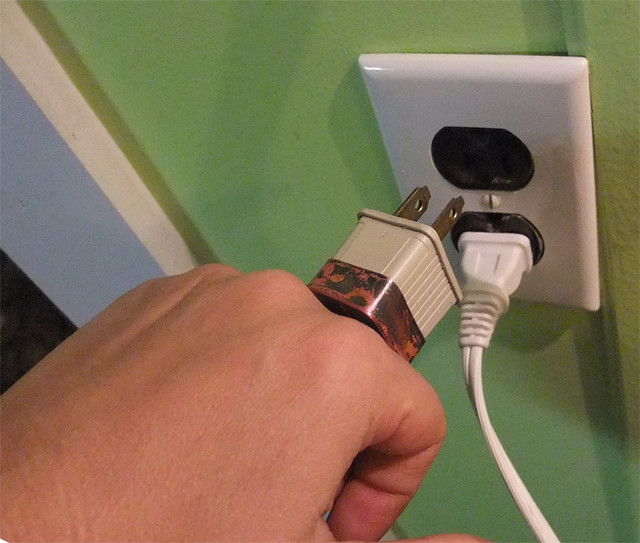
flickr photo shared by MetalRiot under a Creative Commons ( BY-NC-SA ) license
To connect your blog to DS106, we have a web form that collects some information from you, and if all goes well, completely automates the process.
What you should have ready for the form is:
- A twitter account is recommended but not strictly required. We use it on the site as a unique identifier to associate you with the content from your blog. If you absolutely do not want to use twitter, than at least create a unique username that no one else might use.
- The web address where all your DS106 posts appear on your blog. If you are using a blog devoted completely to DS106, this should be the main/home page of your blog, e.g.
http://ds106bigdog.blogspot.com/. On the other hand, if you are using an existing blog where you write about other topics, you should know the web address that shows all your DS106 posts as indicated by a tag, category, or label, e.g.http://fastcarsandgifs.tumblr.com/tagged/ds106orhttp://flyingfish.wordpress.com/category/ds106. - There should be at least one post available at the web address in the previous step. Make sure you have written at least an introductory post, and if on an existing blog, that you have used the tag/category/label you are planning to use for the course.
The web form will ask you if you are using an existing blog or one totally devoted to DS106. For the latter, you will use our Magic Box to automatically determine the RSS Feed address for your blog. For an existing blog, you will have to follow the patterns in the form to determine this address.
Note that these are two different web addresses! One shows the content as a visitor to your site sees it, the RSS feed is a machine (code) representation of the same content.
The way RSS feeds appear in a web browser differ depending on which web browser you use. It most likely looks like code gibberish (unless you are fluent in code gibberish). Technically it is XML, or a structured data representation of all of the recent posts. Each entry includes a title (title of his blog post), the date it was published, a link to the single post, and then the HTML for all of the post’s content. If you explore a bit, you should be able to match the content from your RSS Feed to your own blog as seen in a web browser.
If all goes well, your blog will be listed on the site at http://ds106.us/flow/ as well as one of the links from the site under “Current DS106”. Give us at least an hour before you check this link– to reduce load on remote servers, our site will only knock on the door of your site once an hour to see if there is new content.
And now you should be ready to signup your blog to ds106!
Connect My Blog to DS106

