First of all, I really enjoyed doing this assignment. I liked the randomness of it, and I liked the room for creativity that it allowed me. So, how did I result in this vundabar album cover? Let me tell you.
After extracting the random picture/album title/band name that I was going to be using, which I did on the actual page for the assignment, I started by editing the picture because that was going to be the background for the whole thing. By the way, my random things fit very well together, I think. I imagine a a hipster, indie band of sorts. Anyways, I saved the image, and then I wanted to achieve a kind of pixely look, so once I saved it, I snapped the photo onto my iPhone directly from the computer screen. I don’t know if you’ve ever done this, but it ends up making any picture you take look pixely. It’s weird that it does it, but sometimes, in cases such as this, it can make things look pretty sweet. From there I used an app on my phone, Photoshop Express (a free app; it’s cool, but it doesn’t have all the cool features like the one you can pay for does; it makes editing photos really easy though). I changed the colors of the original photo. And then emailed the photo to myself to call it a day. From there I used paint to add the captions (the band’s name and the album title). I chose a pixely font for the band’s name to go with the theme of it, but I wanted something different for the album title–because I wanted to break up the pixel look, and because it was hard to see the black font of the pixel font on any other part of the cover. I cropped down the size of the picture so that it looked more album cover sized, and uploaded it to flickr, and is the image that you now see above. LOVE it.

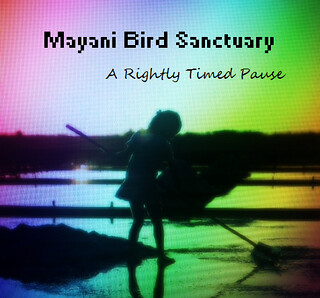

Add a comment