Here’s my take on the #ds106 “I Can Read Movies” design assignment. I tried to riff off of the work and aesthetic of spacesick as instructed in the assignment, and to me that meant bring in a simple pattern and iconic image from the film. There are so many iconic images in this film I think I could do all four visual assignments just making different book covers for America Beauty.
To do this one, I found the scene of the paper bag blowing in the wind on YouTube and made a still image. I pasted that into Illustrator and traced the outline of the paper bag using the pen tool. I made a large black rectangle for the background. Then I searched for and downloaded a simple free vector brick pattern and brought it into Illustrator and changed the colors. I could have drawn the bricks by hand but this was faster, and I need to go fast today. I used Adobe Garamond Pro in bold for the movie title and Helvetica Neue for everything else. I recreated the little projector graphic from simple shapes (ellipse, rectangle, polygon). Here’s how it looked when I finished in Illustrator.
Here’s an illustrator tip: if you want to draw a triangle use the star or polygon shape tool. Click and drag to begin drawing your shape, and while holding down the mouse button press the down arrow on your keyboard to reduce the number of star points or polygon sides to 3. Tada. Triangle. If you don’t like the triangle shape you get, use the direct select tool (white arrow) to move the corner points to reshape your triangle.
From Illustrator I saved a .png file and opened it in Photoshop. I downloaded Paper Texture 1 by pareeerica and placed that on a layer above my book cover and set its layer blending mode to Multiply to get the paper texture onto the book surface. Then I used the burn tool with a large feathered brush on the book cover layer to darken the edges a bit.
If I had more time today I would have introduced more wear and tear to the cover. But unfortunately it’s time to put most of my tech away and pack it into a bag to carry to England. I start teaching a digital storytelling class on July 4, but I leave on July 1 and there is a lot of stuff I need to do before I leave. I’m afraid my #ds106 participation will have to diminish over the next few days while I’m in transit, but I’ll be joining in as much as possible once I settle in to my temporary home in Nottingham, England.

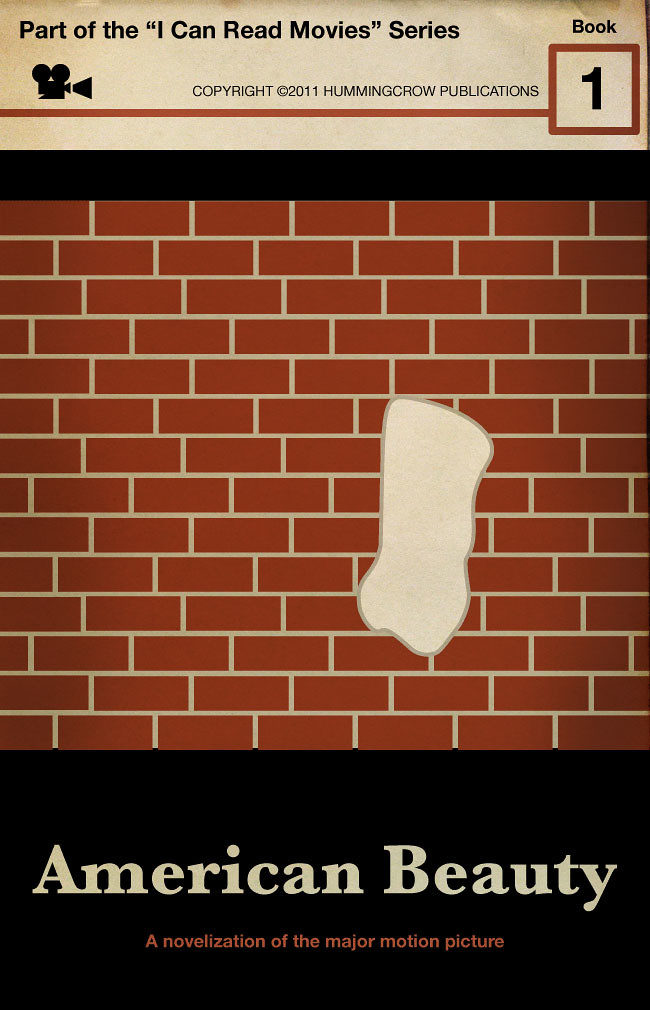


Add a comment