This is a tutorial for the “6 second art” video assignment.
The first step is to record your video, just pick something fun and record yourself doing it. Length isn’t a huge deal, we’re going to speed it up next, but I wouldn’t make it longer than a minute or two as then it’s just a blur once you’ve sped it up.
Next, start up your video editing software of choice, I used shotcut, but any video editor will have an option to speed up the video.
In shotcut, the video speed option is under “properties”, but this will probably vary depending on the software you use.
All you have to do is increase the video speed until the length of the video is 6 seconds, thats it!

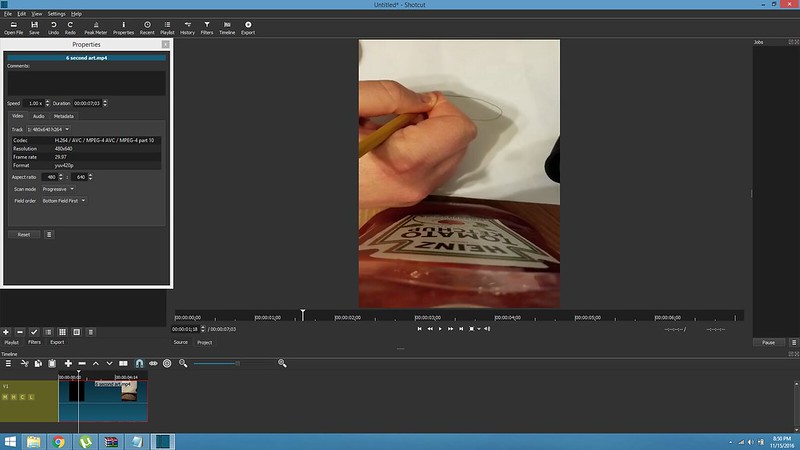

Add a comment