So when I first saw this assignment, I had to do a double-take. You want me to do what? After looking at it again, I realized this isn’t that bad.
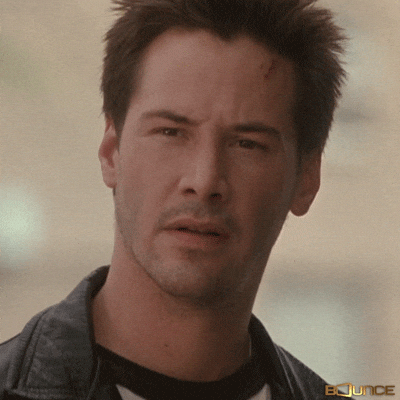
I started looking at Freesound and realized that I had to sign up to download the file. READ THIS! Open the web developer tools; this can be accomplished by pressing f12 or key combination ctrl shift i. You want to look for a tab that says something like network. Open the developer tools window and reload the page with the audio clip. You will see a bunch of things pop up. Play the audio file from the main website window. You should then see the .mp3 file or whatever file type the audio clip is in the list: Right-click and select open audio file in a new tab. Once you have done this, you need to right-click the audio file and save it. This will allow you to bypass having to sign up for the website.
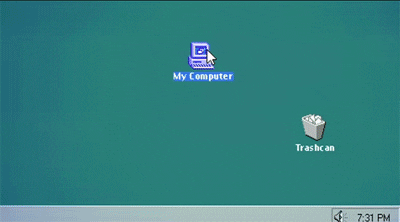
Back to our regularly scheduled blog.
Once I had all of my files, I went to work in Audacity. This is how I made my file. I clicked on import and selected all my downloaded files. This imports them to the program, and you can then choose mute on the tracks you don’t want and adjust the audio because some of my clips were way too loud. The most important step is to find the “time shift tool.” My computer’s shortcut is f5. This will allow you to click and drag the clips in your desired order. Once complete, you need to export the track. It will warn you that multiple tracks will be condensed into one. Click ok!
You have just made your first audio edit! Now please enjoy this little trip to the farm!


Add a comment