This week we had to complete an array of visual assignments from the DS106 assignment bank. All of them were pretty cool, but this one stuck out to me.
When I was first looking at this assignment I didn’t understand where everyone was getting the title and artist name. But have no fear it was all in the assignment!
First you need to go here and pluck the words from the title- that will be your artist name.
Then bop on over to here. Scroll down to the bottom quote and the last four to five words are your album title.
Finally go here and choose the third picture as the art work for the album.
All of those links were provided for me in the assignment so I wasn’t that crafty in finding them for myself. For my album cover art I chose to upload a picture that I had taken back in July because I didnt know how to use someone elses picture from Flikr.
Once I had all of the parts it was time to assemble! I did it all on Picnik. It was all super simple and to be honest i just played around to get what I wanted. I messed with the color, contrast,saturation, texture and text till i got what I wanted. Then I uploaded the final product to Flikr. That was super simple too- there was a direct link to it.
Im not going to lie and say that I figured this out all on my own. I used Emerald Bookins blog post about her cover art to help me.
All in all this was a fun project that I really enjoyed.

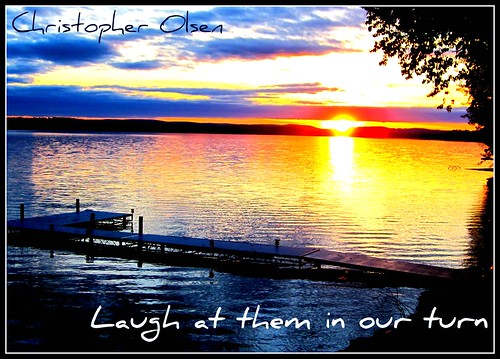

Add a comment