Step 1: Open Audacity. Click File -> Import -> Audio to navigate to your music.
Step 2: Find the first song you would like to use a piece of.
Step 3: Use your mouse and highlight the portion of the song you would like to use in your themed verse. After you’ve highlighted it, hit Ctrl+C to copy that portion of the song.
Step 4: Click “X” on the upper left hand corner of the audio file to delete the rest of the song and create room for your new themed verse.
Step 5: Hit Ctrl+V to paste the portion of the song you selected.
Step 6: Repeat Steps 1-5 for the rest of your music selections, copying and pasting each portion of each song into the top audio file containing all of your music pieces.
Step 7: Make sure the rest of the leftover pieces of music that you did NOT use have been deleted, then save your project and enjoy!

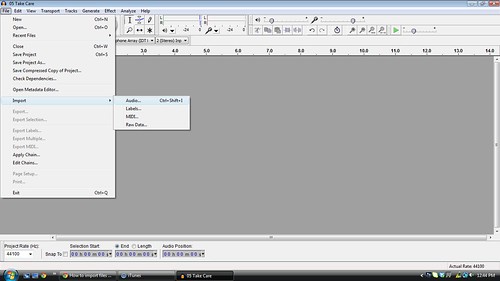
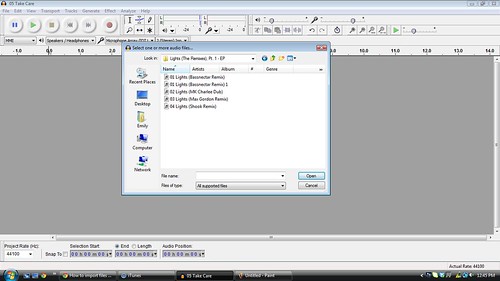

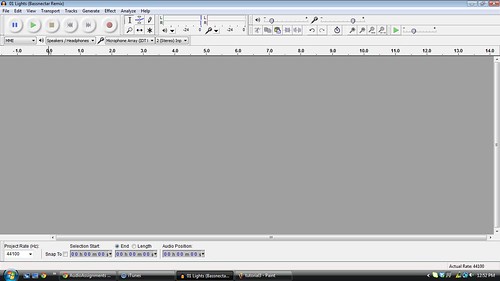




Add a comment