This is a fairly simple tutorial on how to use the online photo editor FotoFlexer to complete the “Create a new you” visual assignment.
Tutorial for: http://assignments.ds106.us/assignments/create-a-new-you/
For this tutorial I used the FotoFlexer online photo editor, which can be found at: http://fotoflexer.com/app/index.php?
This editor is great, especially for being a free online tool. It has a ton of cool effects and ways to alter and touch up pictures.
This assignment is to take an existing picture of yourself and edit it to give yourself a different look.
First off, upload your picture to the editor. If the picture is on one of your online accounts, such as Flickr or Facebook, you can upload it directly from there.
After your picture is uploaded, go to the effects tab and choose a color-altering effect. For this tutorial, I chose the “Color Rotate” effect.
Click the advanced options tab, and change the “Apply to:” field to “Painted Region”, as shown in the picture below.
Using your cursor, paint over your skin (or hair) to give yourself a different look. After you are done, save your picture and paste it next to the before. If you choose to use the color rotate effect, you can play around with the degree of rotation. I chose to give myself a greenish blue skin color. Below are my before and after pictures.

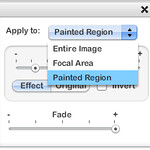
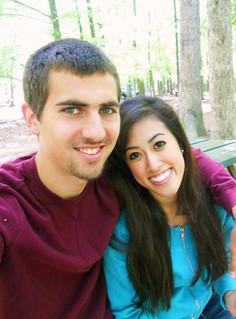
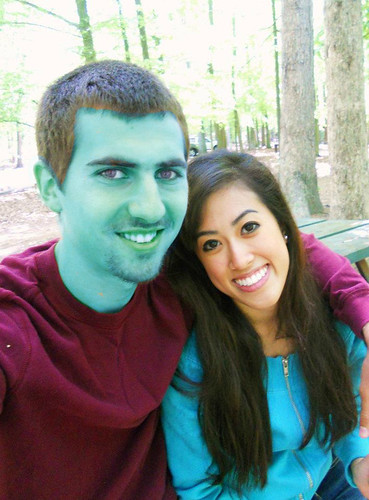

Add a comment