This tutorial shows how simple it is to use a basic program like Paint to make a cute collage of photos! If you’re like me and still use Paint for just about everything, this may be useful to you.
Step 1: Open Paint. Choose your background color by selected the “Fill With Color” option on the Tool Box on the left. (To choose a photo as the background, follow Step 2 and Step 3, and import the other photos on top of the background image.)
Step 2: Go to Edit -> Paste From.
Step 3: Find the photos you have previously saved, and import them individually.
Step 4: Once you have imported all of the photos and placed them wherever you want, select the Text option on the Tool Box on the left to add text above each individual photo, or wherever you’d like.
Step 5: Add any finishing touches to your collage, save it, and enjoy!

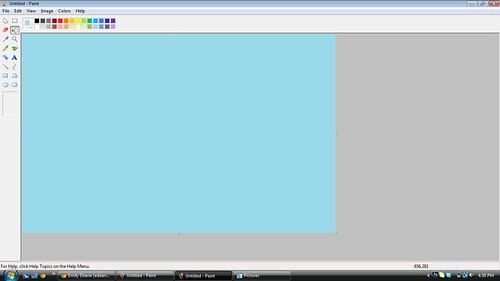


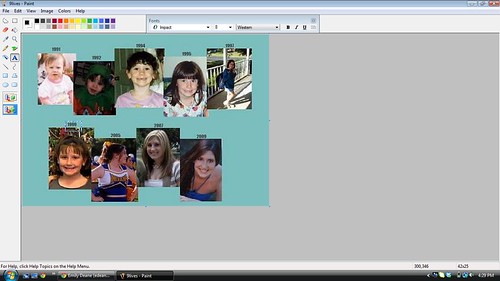
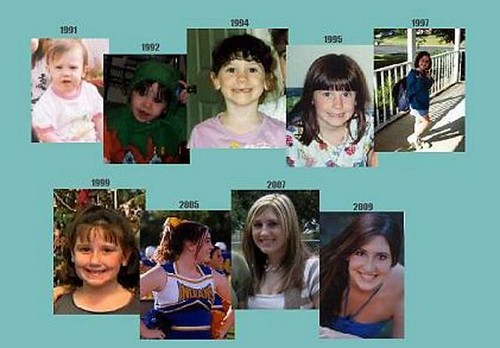

Add a comment