This is a Tutorial to complete the Deserted Island Design Assignment using the Program Paint or something similar.
Step 1: Open paint and choose a background color using the paint bucket icon.
(You can also find a picture you want to be your background online, then download it and right click and say open with Paint and then it will be set as your background.)
Step 2: Using the Text Icon Insert the Title (Whatever you want to call it)
Step 3: Find online or on your computer the pictures of the three things you consider necessary for you surviving on an Island.
Step 4: Use copy and paste to place the three Items in your Paint Document then arrange them to look the way you want.
Step 5: Use the text icon and label each item to avoid confusion.
Step 6: Finally, add any extra personalized touch you feel is necessary.
Example of mine:

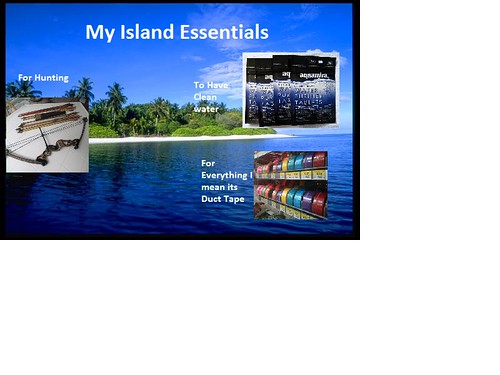

Add a comment