Assignment 2, create your own theme song!
Piece together multiple songs in Audacity and make your own theme song! Can only be at most 1 minute long.
The first thing you need to do is pick at least 3 songs that symbolize who you are. I’m going to be choosing songs from my iTunes library.
My Songs:
As Long As You Love Me: Alex Goot
Ass Back Home: Secrets
and
Crazy Beautiful: Ashley Parker Angel
Import one of the songs you want to use: File- Import and find the song on your computer.
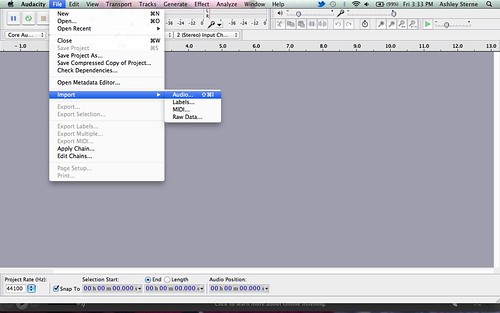
You’re going to need to cut out the sections of the song you don’t want to use. Highlight the section of the song you’re NOT going to use.

Now you need to move them around so that they are where you want them. I wanted them to loop into each other so I lined them up. Use the button that looks like 2 arrows on a line and move the clips where you want them.
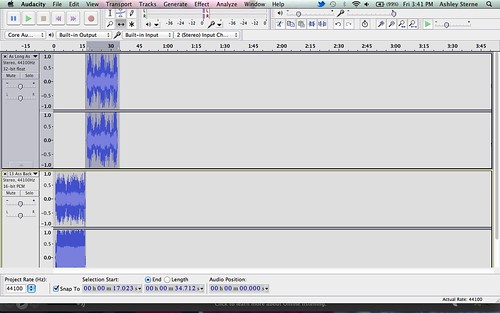
Once it sounds good to you, export it to your computer by pressing File– Export– then follow the instructions!
Upload to Soundcloud and you’re good to go!
Here is mine:

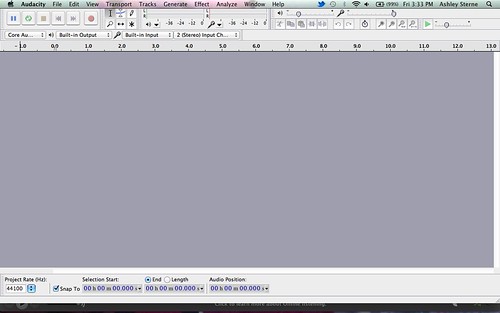
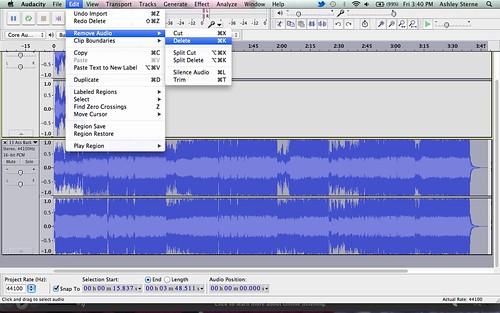

Add a comment