We’ve wrapped up our week on visual storytelling and photography, and this week we’re diving into design. It’s not always clear where the line is, but design storytelling involves more creating and modifying in graphics software program, and focuses on key characteristics of color, form, shape, typography, etc.
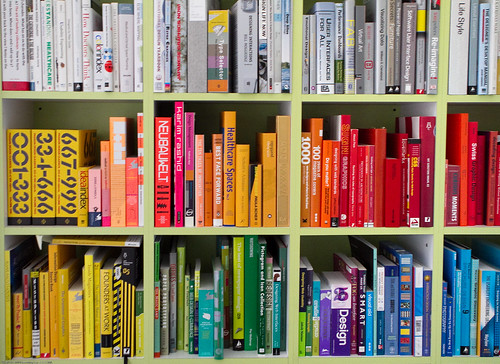
cc licensed ( BY SA ) flickr photo shared by See-ming Lee ??? SML
You’ll spend some time this week thinking about the way the world around you is designed, as well as creating some of your own works.
Design
What is design? It is everywhere you look- anything we create or manufacture has key design elements.
Concept Review and “Design Safari”
Review this assignment document and examine the design concepts, the inked resource, and examples cited by previous ds106 students. The goal here is for you to develop a deeper, more nuanced understanding of the basic elements of design including:
- color
- typography
- metaphors/symbols
- minimalism & use of space
- form/function/message
- balance
- rhythm
- proportion
- dominance
- unity
After reading and reviewing the assignment document, you should be able to provide a basic explanation of each of these concepts.
To reinforce your understanding, we want you to understake a “Design Safari:” Carry your camera with you this week and take photos of objects, ads, signs, etc. that illustrate one of these concepts.
At a minimum, provide an example of at least four of the concepts listed above. Share all your photos on Flickr and tag them designblitz.
In addition, add a link to your Flickr photos by editing the assignment document within the proper concept areas, under the heading “Found Examples.” Make sure you identify yourself by name or twitter handle!
When you have completed your Safari, write a blog post that embeds the photos and your analysis of the design elements and what makes them effective or not. (You can do this in one single post if you like, or in several.)
(PRO TIP: Sometimes we can learn just as much from badly designed things as we can from well-designed things! so feel free to include bad elements as examples to avoid.)
Design Assignments
This week, you’ll be completing 15 stars worth of design assignments from the Assignment Repository. To make sure you get a fair exposure to design elements, you are required to do one assignment from each of the following groups, the rest of your stars are your choice. Do the work that is most interesting to you, do not be driven just by the stars.
Visual Thinking and Symbols
Do ONE of the following assignments:
- Learning By Design (*****) is an assignment in visual note taking. Because many of you expressed interest in the style of the Steven Johnson video form week 1, here is your opportunity to learn more about how this is done. You can do this even if your first reaction is “I can’t draw” — For resources see:
- David Gray’s videos on Visual Thinking Basics and How to Know What to Draw.
- Giulia Forsythe’s video on Sketchnoting: Learning By Design recorded for a previous ds106 class. Note that Giulia will eb joining us live on Thursday for the ds106 show to talk about and demonstrate how this is done.
- One Story / Four Icons (**) Reduce a movie or novel to four symbols that represent the major plot points. Make it hard to guess, and do not give it away on your blog.
Designing / Redesigning Posters
These projects all involve some aspect of re-editing existing content to change the meaning or making something new that visual represents an idea. You will want to use software that allows you to work on layers as these become complex projects – such as Photoshop, GIMP, or pixlr. Pick at least ONE of the following to do this week:
- Six Word Memoir (***) A combination of a story in six words designed into a poster.
- ds106 Propoganda Posters (***) redesign posters from the World War 2 era to have a message that promotes ds106.
- Minimalist TV/Movie Poster (***) Design the essence of the story through minimalist design/iconography.
Fill out the rest of your stars from the collection design assignments. Remember that each assignment should be its own blog post, properly described, linked, and tagged according to the criteria for writing up assignments
Daily Creates
This week, complete again at least three daily creates. It will make your instructors rather happy to see you describe visual and design elements in your work. Hint.
Radio Show
Last week you formed your groups to work together on the radio shows you will create. You will work on these the week before and after Spring Break (and if you plan things well, you will not be doing this during Spring Break). You have some things do do each week between now and March 18, when the shows will be premiered live on ds106 radio.
See the full project details. For this week you need to:
- Work within your groups to find the best mode of communication.
- Design some sort of logo or bumper sticker for your team’s group, based on the name you chose.
- Work within your team to decided on a theme and a format for your shows, and a title if you can agree on it. You may want to review the kinds of shows students have done in the past.
Include a recap of your group’s efforts in your weekly summary
Weekly Summary
At the end of the week, write up a summary of your work for the week. Be sure to reflect upon and write about
- the Design Safari
- summary of your 15 points of design assignments
- your three Daily Creates;
- progress on your radio show, including a logo design and what kind of show your team decided to work on
As you write up your work this week, think about the design elements you reviewed and explored in the Design Safari- be sure to talk about these works in the thinking about and creation of your work this week.


Add a comment