Phineas and Ferb is the best cartoon known to man. For those who aren’t big on cartoons, you should really consider watching it. It cones on at random times on Disney Channel and is on a lot. When I saw the assignment to animate a music video, I honestly almost fell out of my bed. This has to be one of the best assignments yet.
THE PROCESS..
1. opened up WINDOWS MOVIE MAKER
2. clicked. “NEW PROJECT”
3. went to Google images and typed in “Phineas and Ferb Rock Stars”
4. downloaded 18 photos and saved them to a folder
5. went back into Windows Movie Maker, and on the left hand side, clicked “PICTURES”
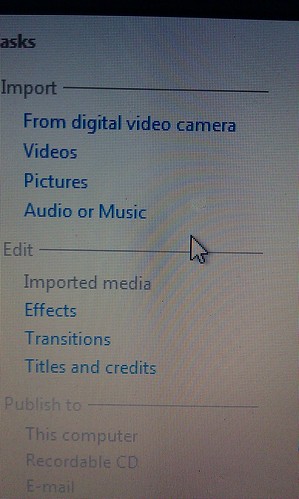
6. selected the 18 photos
7. downloaded PARTY LIKE A ROCK STAR by the Shop Boyz
8. repeated (step 5)
9. selected the song
10. added a title page and typed what I wanted into the page
11. dragged and dropped the song into the Timeline
12. dragged and dropped the pictures according to the lyrics (matched them as much as possible)

13. reviewed the work and made adjustments so the lyrics and pictures matched.
14. made a “credits” page showing where I got all of my work
15. uploaded my video to YouTube and embedded it into my post.
I have said many times before the music is my life. I know about a lot of songs and the Phineas and Ferb episode of when they were rock stars was my favorite. This assignment took a longer time than normal because I had to match pictures with words, but it was easy. It took me about 35 minutes to do, but it was fun so it didn’t feel as if it was that long. Once you understand the flow of how Windows Movie Makers works, it gets easier. I hope my video was interesting and my steps were clear and easy. Enjoy!
For more. Click here. –>>[Animated Music Videos]<<–

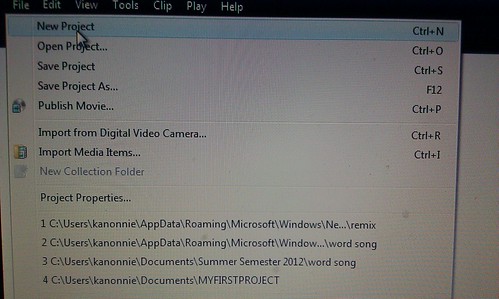


Add a comment