This is a fairly simple tutorial on how to use the online photo editor FotoFlexer to complete the “Splash the Color” visual assignment.
Tutorial for: http://assignments.ds106.us/assignments/splash-the-color/
For this tutorial I used the FotoFlexer online photo editor, which can be found at: http://fotoflexer.com/app/index.php?
This editor is great, especially for being a free online tool. It has a ton of cool effects and ways to alter and touch up pictures.
The “Splash the color” assignment is to take a picture and make it black and white, with the exception of one area of color. When I first did this assignment I used a track picture of myself and splashed the color on my orange spikes () . For this tutorial I’m using a picture from halloween, where I dressed up as Waldo, and I’m going to be splashing the color on the scarf I wore.
After uploading the picture to FotoFlexer, go to the effects tab and select Greyscale. After clicking the Advanced Options tab, follow the instructions in the pictures below.
After the settings are right, color in the part of the picture that you want to splash with color. If the part of the picture is very intricate and/or small, you may want to make the size of the brush smaller. Below is my before and after product.

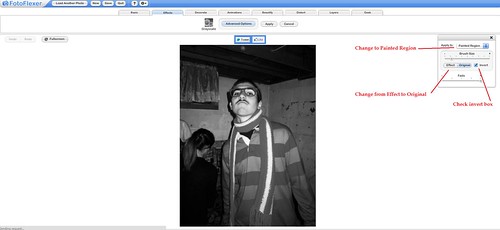



Add a comment