For the “Draw It” assignment, I used the free web-based image editing site, Photoshop Express. It was one of the only sites on the packing list that had a drawing transformation feature. The sites on the packing list have all been very helpful and have liked each of them for different reasons. As I continue to post Visual Assignments, you will see that I work with a variety of imagine editing sites!
I chose to use a picture of an elephant that I photographed at the zoo a few months ago.
(Original photo)
First, I cropped the photo so the focus would be more on the cute, little (well– big) elephant! I edited the photo a bit, by sharpening the lines. I changed the color scheme to black and white and tried to brighten the white spots so they would stand out better. Then, I used the “sketch” effect and got the following result:
Kinda cool, huh?


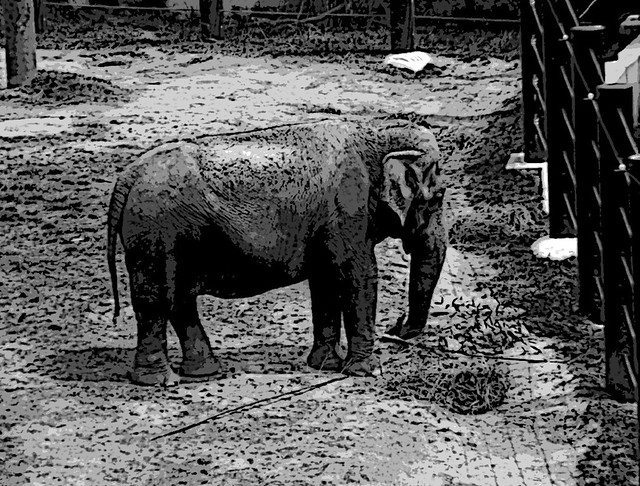

Add a comment