Caption That Assignment and Tutorial (This assignment can be attempted at http://assignments.ds106.us/assignments/caption-that/)
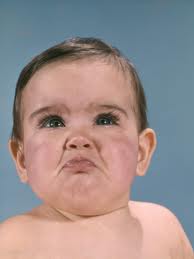

For this assignment I created I wanted to have fun were you can locate a picture on the web, take a picture while your out and about, anything creative and caption it to be funny. I saw this picture and thought of so many things that could be taken from this picture. A great place to get some ideas of captions added to photos is on the site Pinterest. On that site you will find some of the funnest pictures and you will see several versions of the picture each having a caption that has been changed several times. This assignment is a simple one but a fun one you also can remix it and add a recording to a photo playing your recorded caption and or make it dramatic with music and all. As I am typing the ideas are flowing so I hope that doing this assignment will be just as fun for you as it was for me to create it. Below is the tutorial for this assignment with step by step guide and my example.
Step One:
Google Searched random items like baby, funny, frown, unique and settled on photo of baby
Step Two:
Saved photo to computer
Step Three:
I went to the site http://wigflip.com/roflbot/ (which is a site that allows captions to be added to photos)
Step Four:
I uploaded the photo to the site
Step Five:
Type Caption in the box next to Add text
Step Six:
Click Add text and align the text on the picture to you liking
Step Seven:
Save the image
Here is the final product



Add a comment