Instead of hitting the “randomly pick one” button while searching through the ds106 Assignment Bank for a Visual Assignment to complete (like I usually do), I searched through them via their titles. I came across an interesting 3 star assignment called A-Z Photo Collage. It’s exactly what it sounds like. Make a photo collage with each image standing for a letter of the alphabet, surrounding a theme. I didn’t worry about the theme, because I didn’t think I had enough photos to choose from one topic, but I ended up using all photos that I’ve taken throughout my life, so my theme is me!
To begin, I went through and chose all the photos I wanted to use and added them to a new folder. Once I found all my photos, I opened Picasa, selected that folder, and hit “Create a Collage” under the Create tab. Since there were 26 photos, I couldn’t do a grid because it wasn’t coming out to even rows and columns. Instead, I chose a mosaic collage and rearranged the photos from A-Z.
I saved the collage and uploaded it to Flickr. Enjoy!
http://www.flickr.com/photos/lhampson/8472705358/in/photostream/
Here is what I chose each photo to stand for:
A-Anemone N-Nurse
B-Baby O-Otters
C-Chair P-Pumpkin
D-Daffodil Q-Quarterhorse
E-Elephant R-Rose
F-Field S-Snake
G-Gerbil T-Tiger
H-Horse U-University
I-Icing V-Vineyard
J-Jack-O-Lantern W-Wave
K-Kitten X-Xmas
L-Leaves Y-Yawn
M-Moon Z-Zinnia
As always, I shared my new visual assignment with the ds106 community via Twitter.
#ds106 Check out my new photo collage! ds106.larahampson.com/photography-co…
— Lara Hampson (@l_hampson23) February 14, 2013

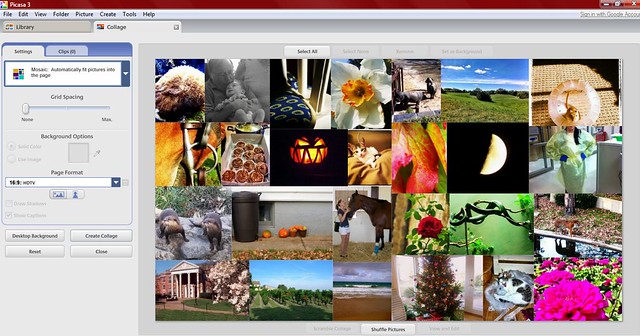

Add a comment