While browsing through the ds106 Assignment Bank, I found a 2 star rated Visual Assignment called Picasso Yourself. It called to create a Picasso-esque portrait of my own face!
I didn’t know how to start this one, so I looked through any tutorials on the assignment, but they weren’t very helpful, because I didn’t want to use a webcam to edit my face. Instead, I googled how to warp photos and found Morpheus Photo Warper.
After downloading and opening this program, I opened a new layout and chose the photo I wanted to warp:
Once my photo was loaded, I added dots all over my face, so that I could manipulate those areas of my face. From here on, I just played with what my face would look like if I moved a certain dot. The program showed two photos, one original and one edited, so that I could see what I was doing:
Finally, I saved the photo and uploaded it to Flickr. Et voilà!

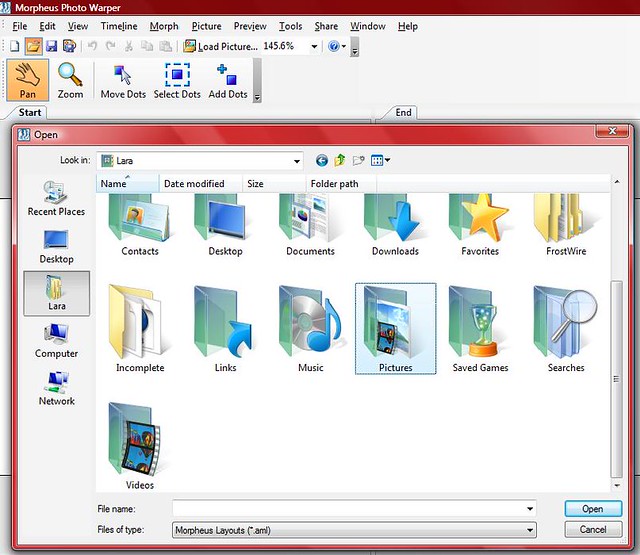
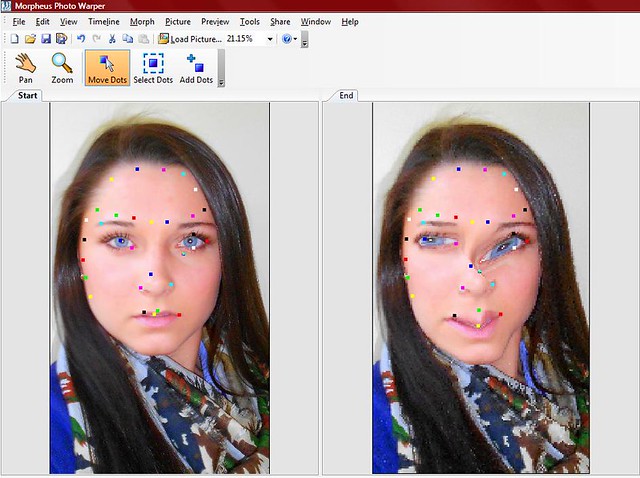


Add a comment