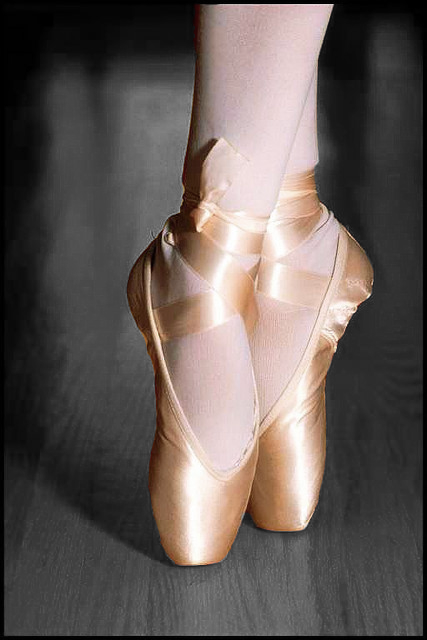
Who: I, Kelly.
What: Decided to create one of the stereotypical pictures of items in colors. I wanted to choose ballet shoes or the kid with red balloon. The shoes won because I found this picture on Creative commons. THANKS the ? Unlimited on flickr.com
When: This took place today, March 27th.
Where: Photoshop on a PC in the MLB
How:
Step 1: obtain picture
Step 2: duplicate layer
Step 3: Then click the duplicated layer and go to Image > Adjustements > Greyscale. Click OK. After the picture is black and white click the eye on the original layer”
Step 4: “Then you want to select the lasso tool and click around the object you want to display in color. Once you finish with the lasso tool, use the
Step 5: eraser on the object you want in color”
& now i’m done ![]()


Add a comment