3-2-1 ACTION! It’s time to start thinking visually, but not with photos this time, but with the magic of video! This week we analyzed different camera techniques used in movies and how they have the power to turn an ordinary dialogue exchange into a stunning movie scene. Next week is gonna be fun because we get to utilize what we’d learned this week and translate the knowledge into our own videos. Although I’m an audio-lover 4life, there was a point in my life where I’d created videos every other week.
Any Video Experience?
I’d been video editing since I was 12, first using Windows Movie Maker as a video editing program. I made little music videos using different cartoons and uploaded them to my first Youtube account. However, due to copyright infringement, Youtube shut down the account taking all of my videos with it. ![]() That really sucked, but I ended up creating a new account and continuing to create videos, just cutting down on how much copyrighted material I used. Once I started college, I ended up getting a Mac computer with no Windows Movie Maker on it and I panicked. I discovered a glorious video editing program for Mac called Final Cut Pro from one of my buddies. This was WAY harder to use than WMM, but most of the structures were the same; it had a timeline editor, filter effects, and different export options for video sharing. I’d been using this program since then. I usually dont have the time to create videos like the ones I used to make anymore, but now I have a reason to! BRING IT ON!
That really sucked, but I ended up creating a new account and continuing to create videos, just cutting down on how much copyrighted material I used. Once I started college, I ended up getting a Mac computer with no Windows Movie Maker on it and I panicked. I discovered a glorious video editing program for Mac called Final Cut Pro from one of my buddies. This was WAY harder to use than WMM, but most of the structures were the same; it had a timeline editor, filter effects, and different export options for video sharing. I’d been using this program since then. I usually dont have the time to create videos like the ones I used to make anymore, but now I have a reason to! BRING IT ON!
The 3 Time Analyze
The movie I chose to review was Pulp Fiction by Quentin Tarantino. I watched the scene where Vincent accidentally shoots Marvin in the back of the car. First I watched the scene without the audio on, second I listened to just the audio, and finally I watched and listened at the same time to see how much the camera and sound played a part in the scene. Clearly they both made made a huge difference. Check out the “3 Time Analyze” post here!
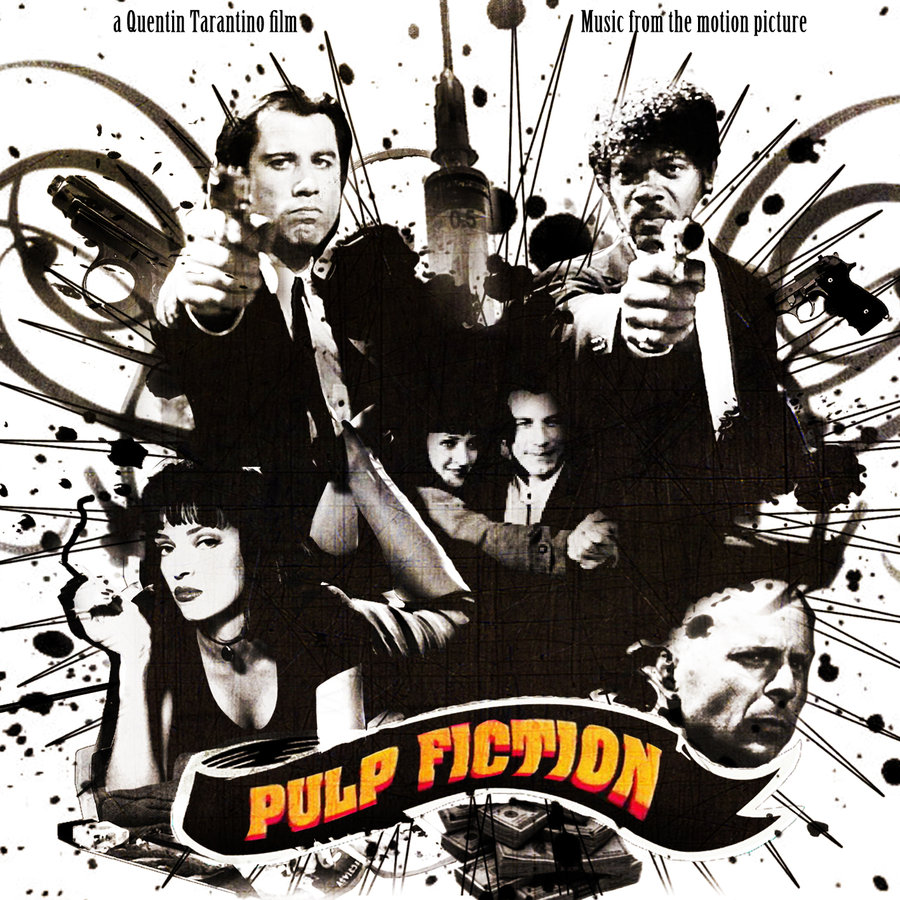
Further Analyzing (Pulp Fiction Facts and Montage)
This post was dedicated to Pulp Fiction as a whole rather than just one scene. I gave 3 facts about the movie, proved that it could be a Crime-Thriller-Comedy film through tropes, and created a montage demonstrating the 3 facts. I used Final Cut Pro and a few video clips of the movie to create the montage. Check out the somewhat long post here!
Youtube Makes Politics Fun (Youtube Genre)
Who would ever think that Mitt Romney could actually be an entertaining human being? Well, with the power of a little video editing and Youtube, he can unwillingly become a mainstream celebrity. This week I discussed how Youtube has a genre that makes politics entertaining and even funny. On the class Youtube Genre document I called this genre “Funny/Entertaining Politics.” If taken seriously enough, these videos have the power to influence an individual’s view of the politician. Check out this funny informative post here!
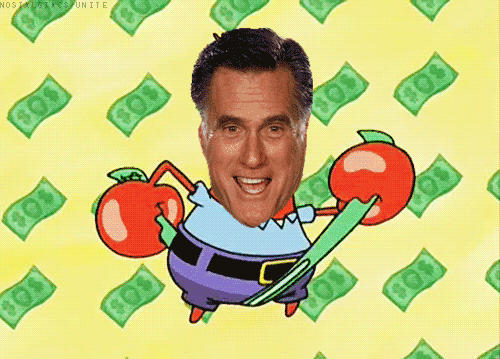
Daily Creates
This week I did the 2 Daily Creates “Buried Treasure” and “Greatest Gift Recieved.” For the Buried Treasure one, I took a picture of a giant, dark pit in the ground and imagined it was the world’s oldest tar pit. In this very pit, a few dinosaurs were unfortunate enough to fall in and never swim their way out. For some reason, this pit reminded me of something out of the movie Jurassic Park, and I think it would be a great place to shoot a dinosaur movie! For the 2nd one, I drew a picture of the greatest birthday gift I had ever received, a 1 week vacation on the Disney Cruise Ship. This 1 week ended up being a week and 3 days because our ship was stuck out in the middle of the ocean due to a hurricane slamming our port in Florida. Hey, my family wasn’t complaining though; it was 3 extra days for free! Sounds like the best birthday present ever, right? Well it is…..untilll……FLYING DINOSAURS SHOW UP AND ATTACK THE SHIP!!
Potential Video Assignments
Anyone ever notice how Gary Jules in the song “Mad World” sounds ALOT like Winnie the Pooh? I made the connection when I first heard the song, but never got around to making a video for it. Until now! For one of my video assignments I’m planning to do the “Music Video” challenge. I’ll be using a scene from the movie “Pooh’s Grand Adventure: The Search for Christopher Robin” when poor Pooh is depressed about losing Christopher Robin and he sings a sad song about it. I found this scene fitting because it is the ONLY time in the Winnie the Pooh franchise that you’ll see him this upset about something, which also sort of goes with Gary Jules’ depressing song. I plan to use Final Cut Pro to align the clips from the movie together and also add the music. I dont know if I’ll be able to make the video with the whole song since I’m sure that I’ll run out of sad footage and I’d end up having to desperately reuse footage. I’ll use enough of the song to get the main message across; that Jules is secretly Winnie the Pooh in disguise.
In my other video assignment I plan to be the lead singer of a boy band and have no shame. In other words, I’m gonna have some fun with the “Lip Synch Your Favorite Song” challenge! For this one I want to “sing” one of my favorite songs since I was a kid, Nsync’s “For the Girl Who Has Everything.” Nsync and Backstreet Boys were me and my sister’s favorite bands and we would always take turns singing the songs when we were little. I think she’ll get a good kick out of me lip syncing the song when I do it! ![]()
Instead of Final Cut Pro like I’m using in the first assignment, I have to use IMovie because I sadly don’t know how to record from a webcam through Final Cut. I’m going to play the real song in the background as I sing along with it, and then when I save it, I’m going to remove the audio of me singing and replace it with the actual song; uploading the mp3 to IMovie and attaching it to the video. Actually, I despise IMovie, so I might just record the webcam video with it and THEN switch to Final Cut to do the editing. Nsync will have a new member, the young heartthrob Amber May! I’m gonna LOVE this!
Next week I’m gonna make some daring dives into the video editing pool and hopefully not drown. I’ve got a floaty on each arm to help me through the dangerous waters though; one being Final Cut Pro and the other IMovie (though the IMovie float seems to be a bit deflated…) So lights, camera, ACTION! It’s time for me to become the next Tarantino!


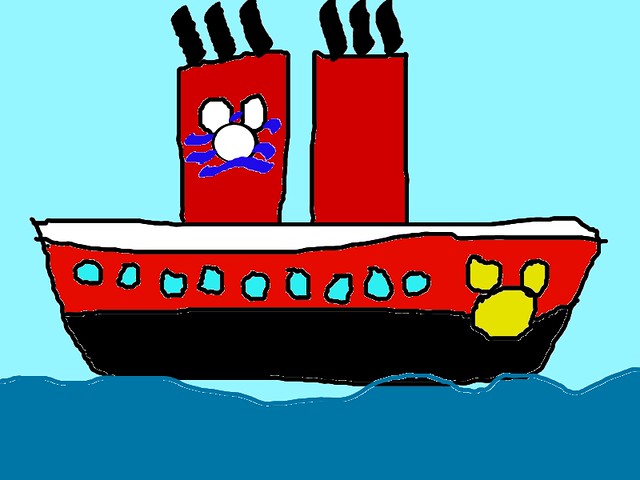


Add a comment