This is my how to guide! On today’s listing for how to’s, we’re gonna learn how to do the Actor Transformation assignment!
- Find someone you want to do your assignment on. The example showed Lizzie McGuire. For today’s intents and purposes, I’m going to use Dakota Fanning!
- Use Youtube like crazy to find clips and clips of your person over time! I’m going to use a couple videos (this, this,this & this!)
- After finding these, you use a website to get them from Youtube onto your computer. Personally, I use Keepvid.
- Then use whatever Movie Editor that you’re most comfortable with to put all of these clips together. I use iMovie, which works just perfectly.
- Export your movie through whatever means; HOWEVER, make sure before you do that that you have your video as unique and original as possible. Although you think it is fair use, you would be surprise. So make sure that you’re making an honest video that is apparent and different than all others.
- Upload it to Youtube!
In case you got lost along the way, here’s the process I went through!
^looking for videos!
^Using KeepVid to convert them!
^Importing them to whatever movie editor you’re using (this is iMovie)!
Uploading to Youtube!
Enjoy mine:
The point of this video is to show how over the years, Dakota Fanning has blossomed into a beautiful young woman with phenomenal acting skills. Although many times we see child stars fall off the bandwagon, and become worse inspirations as they get older; Dakota continues to be a role model for girls of all ages. Therefore, it felt appropriate to do an actress that I grew up with and I am proud to say set an excellent example not only for me but for many girls my age as well.

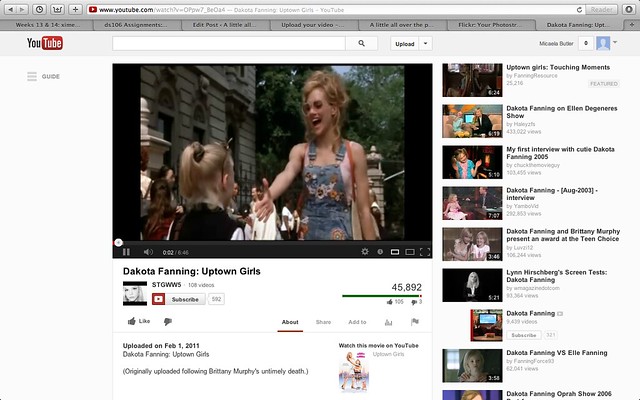
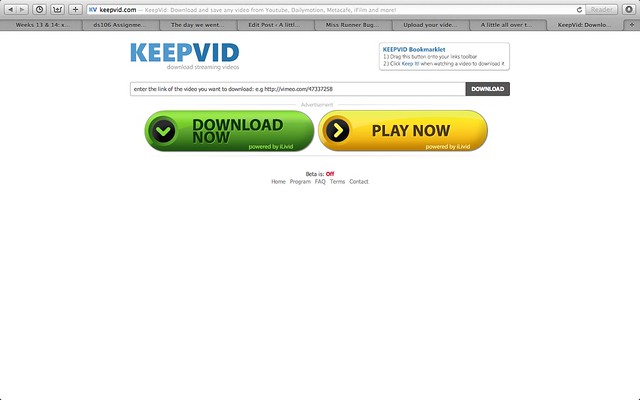

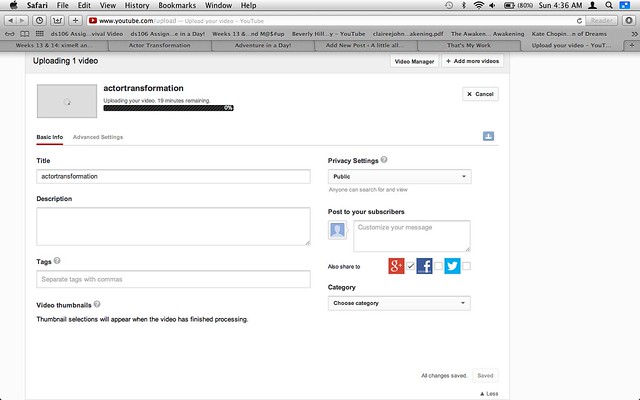

Add a comment