How do I feel when I think? Public domain footage edited in…
How do I feel when I think?
Public domain footage edited in ScreenFlow music CC by FJGI from Jamendo.com
How do I feel when I think?
Public domain footage edited in ScreenFlow music CC by FJGI from Jamendo.com





A Tribute to Discomfort: Insights from National Geographic Photographer Cory Richards [VIDEO]
Sweat for your craft. Beauty entails its opposite.
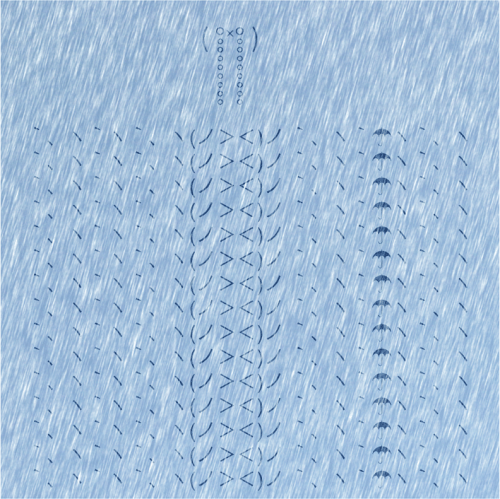
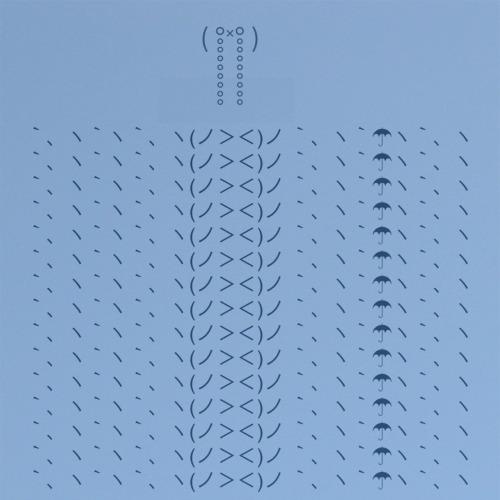
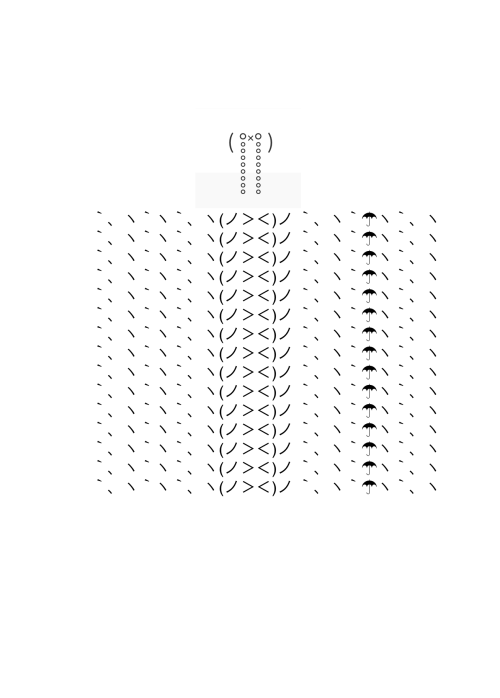
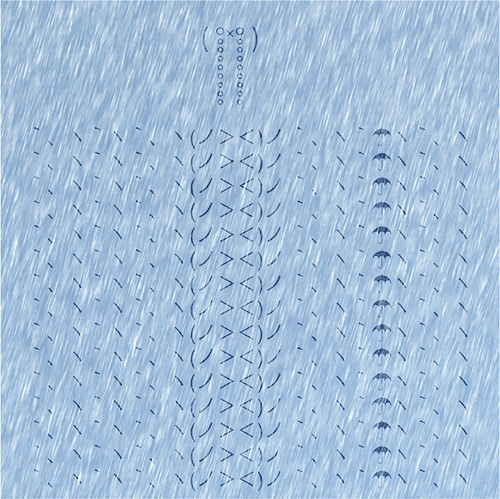
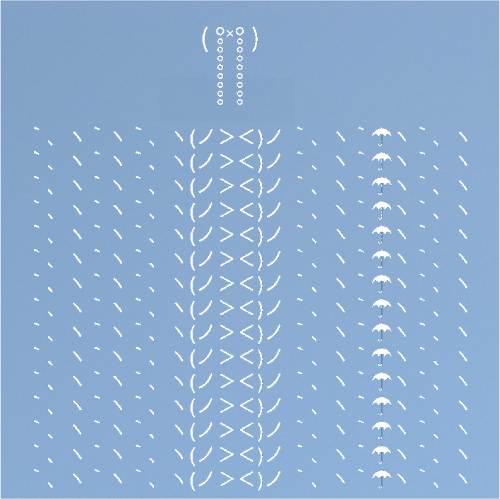
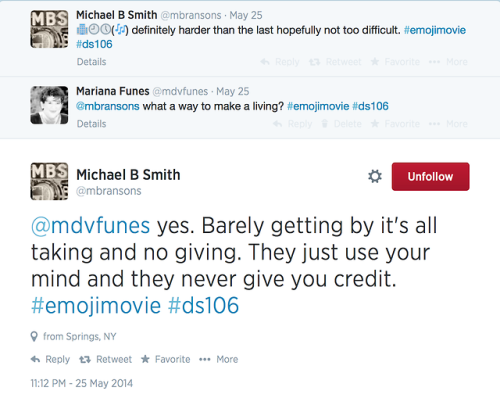
So, we have been playing #emojimovie over on Twitter.
That led to a Daily Create asking us to make an emoji poster movie. I have been pondering on what to do and how to do it. I decided to play with minimalist posters and find a way to depict my favourite movie in Emoji.
I do not like emoji much and much prefer Japanese emoticons. They work horizontally rather than vertically and I like the creativity within constraints they demonstrate. So I cheated. I used 2 the one for ‘crying’ and the one for ‘catching an umbrella in the rain’ on several lines underneath. I positioned the crying one at the top so that his tears disappear in the rain…
I wanted a background that was ‘like rain’ and that was harder than I thought in Photoshop. I needed a tutorial.
I then played with Photoshop and made various versions - my favourites in this post. I cannot yet decide which one will be submitted to the Daily Create. I think the rain effect needed to be a night time rain effect to give it a darker look. Not today.
And good luck guessing the movie!
Can you guess?
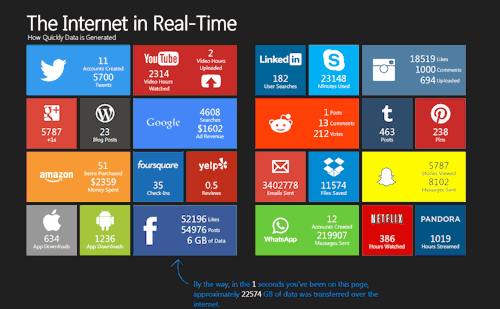
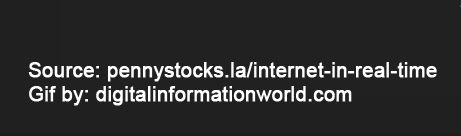
A gif that highlights the importance of training the mind to be selective and purposeful!
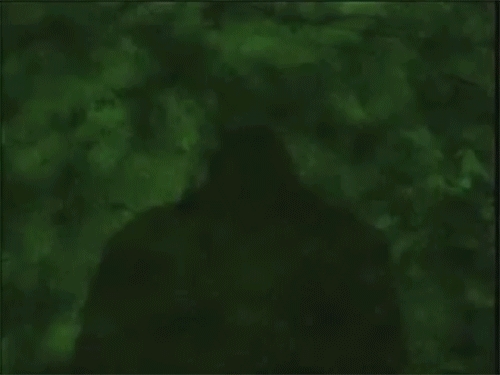
Animated gif by @gifadog source video: Beowulf Animated (1998)
Made to support #HEAmonsters conference presentation by @mdvfunes "Wrestling your Inner MOOC" .

Geek Meditation
Remixed from cc by image: http://www.podar.org/CBSE-Nagpur/images/sportsicon/yoga.png


What do you want to see in the next episode? #tinyhamsterideas
Adding to the Shallows, may the Internet forgive me for behaving like a pancake person. I have fallen in love with the tiny hamsters. I cannot stop laughing at the video and wondering who oh who had the idea to make it?
And I had to capture the tiny moment of the tiny hamster finding that first burrito in a gif. Usual workflow: Download, trim, into Photoshop, play with it until satisfied. Most of the time was spent finding the moment I wanted to trim.
C’mmon! Let’s play. What do you want to see in the next episode?
A warning: This game will only make sense to DS106 participants
The daily create yesterday asked us to:
Design and draw your own board game about DS106.
I set out to do it for Ben the son of one of our hashtag classroom DS106 participants.
I started looking for a template for Connect 4 that was going to become Connect 106. Lost in the google for hours: Millionshort search, Duck Duck Go and more. Eventually I found this resource of templates for games if you are short of ideas there is a little treasure in there. A little dated perhaps, but fun. The editable template for this game is there and I downloaded it.
It was meant to be a quick cut and paste job. Well, it wasn’t.
I created the game from the template. It seemed meh in Powerpoint. Ah! I could make a movie. Then, Ben and Family could sit and play it just using the pause button. I did a screencast with QuickTime. Sound was off, looked terribly unfinished. Perfectionism won.
I will do a quick fix in iMovie. That was yesterday afternoon. Since then, I have been through different versions, new music to make new soundtrack, a DS106 Radio surprise was added at the end and Boom! Now it is ready for use. iMovie was not playing ball and I tried to edit a version ( just trimming) on YT editor yesterday only to wake up this morning with the thing stuck and still processing. Note to self - don’t do that again.
Without further ado, I give you:
WHO WANT TO BE #4LIFE?
And here are the rules:
Rule 1. Lots of ice-cream (or other favourite food) for Ben before playing
Rule 2. Lots of beer for the grown ups before playing
Have Fun, Ben!
Update: Some people asked about playing the game and all I have is the Powerpoint presentation. I have uploaded it to SlideShare.

Looks like there are digital lomography photographers here on Tumblr! Awesome. I will be learning from them.


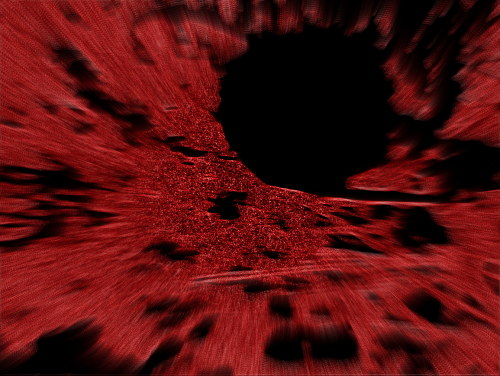




A #DS106 Dog walk trying out my digital Lomography camera - my cheap plastic lens camera!
Here is all I know about Lomography apart from I like the images I have seen associated with it.
Lomography, lomo or lomographs are photos that are taken on a whim – ignoring all the recommended techniques normally associated with photography. Lomography will fit in around your life and not control it, lomography can be described as the opposite of professional photography.
Trust me to find something that is the opposite of something! I am interested in the analogue version and wanted to buy an Holga and start fiddling with film too. I was unsure if it would be just another gadget for the ‘forgotten gadget cabinet’ so I wondered: There must be a digital Lomography Camera. Boom!
Digital Lomo - Dont Think - Just Shoot and the site recommends certain cameras for this purpose.
I got one, it is simple simple to use and I am not sure how it differs from any other cheap camera I might have bought, but I am having a bit of fun taking strange looking photos. It looks like it will do burst and short video - already thinking about fast cut abstract giffing.
I will be learning and exploring in the next few weeks. It looks like Digital Lomography is the opposite of Lomography - those in the know only shoot analogue. Yet it also looks like Photoshop can give me Lomo-like photos. If Lomography is the opposite of Professional Photography, and digital Lomography is the opposite of Lomography, then does that mean that I am right back to being a professional? Whatever the label - I am fascinated by a culture and community that encourages rule-breaking to create.
I cannot join it though until I jump in and buy my Holga Starter Kit at Amazon. Digital Lomography Photographers seem not to be ‘a thing’ on the Internet that I can find. So if I keep to the 10 rules with my digi-lomo camera then I may even get the one I have been wanting for years. Take the plunge into the past and real 35mm film. I cannot wait. Check it out:

Experimenting with a new toy by John Johnston:
We are designing a new #DS106 Assignment and wanted to experiment with the tool. Here was the brief we discussed on the twitter:
Play the PechaGif once only and record video
Think of a topic for a presentation
Improvise.
Record and audio track of the ‘presentation’
Use the animated gifs you recorded as your slides to talk from!
Have fun!
The worst part of it is that I have been plagues with techno glitches today. It has taken forever to get the video on YT. I tried to upload to Tumblr and failed. I recorded the voiceover and it did not record. Blah!
All that said it should not take long to do.
I set the delay in PechaGif to 5 seconds. Promised myself I would use the first take - no cheating. Used Quicktime Player to capture video. Imported to iMovie. Created the voiceover as an improvisation exercise - the idea was think of a topic and wing it using the animated gifs that appeared as your slides. Todd Conway made an awesome example. John Johnston kicked us off with this example, where he used the tool to explain the tool! Get him all meta meta :)
Awesome tool to engage our creative improvisational brain!
"Wake up! Use Pechagif the best tool there is for a DS106 assignment" says John. Thank you for making it, John. I do not think it is silly at all.
Those of us who understand the psychology of creativity know that the type of exercise this tool forces on us is a desirable difficulty if we want to keep our creative muscles toned. Improvisation is not joke, says CNN.
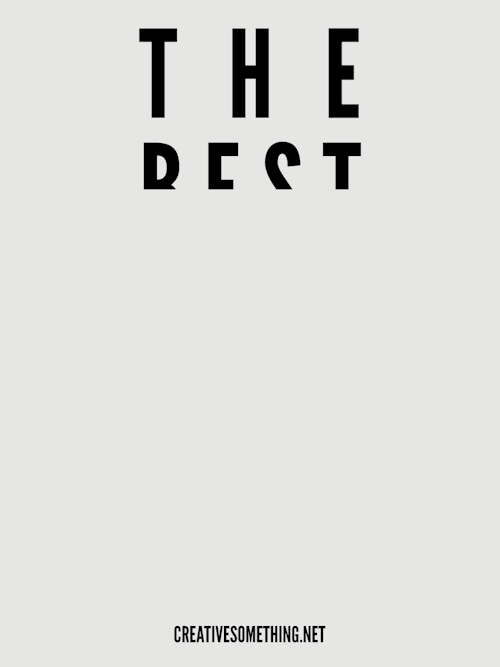
“The best ideas…” (Hint: let it load.)
If in watching this lovely gif, you wonder how to teach your crowded mind to take time to get ideas or just be still then you could do worse than my curated page on Scoop it on Lived time.
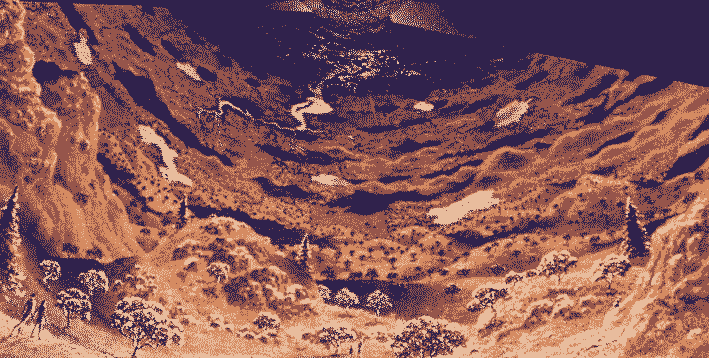
A postcard from space! You can see the interactive version here and thank your Anna Cow for the inspiration.
I did edit the photo in Photoshop - just cropped to taste and got rid of a few colours and a little dither.
Credit photo to NASA Ames Research Center

Train your attention now
No time to lose
when things fall apart.
In this very life,
Wise up.
I decided to comply and do yesterday’s daily create properly this morning. In reviewing several spine poems I noticed I was attracted to short ones ( i.e. those that had fewer books) and I noticed one in particular that lined up the titles of the books as if it were the written word. I liked that. I worked quite a long time with the composition of the photo and when I opened it in Photoshop, there was nothing I wanted to edit. Result.


Every Sunday at 8.00 UK time ( check here for your local time)
The DS106 Good Spell in 106 Bullets - John Johnston and Mariana Funes talking DS106 learning, community and creativity.
On DS106 Radio: http://ds106rad.io/listen/
So the nag was on! And yes, I will do anything to stop that video being played again :)
So here is my story of open in the shape of an iMovie Trailer and if you would like to hear the back story then knock yourself out. I made a special podcast ‘The DS106 Shrink Story of open’ where you can hear the details. But the trailer above may be all you need.
Tom Woodward’s remix of an amazing talk! **The Bag of Gold** talk! Gardner Campbell, ideas and ideals! Monsterful indeed.