In yesterday’s class we made great progress with getting their blogs set up. I’m pleased to see the ones that have already been made their own with different themes.. Now it’s time to fill them up!
In the class session we reviewed quickly the layout of cpanel; you may never return there but it is important to know that you are, as in the readings cover this week, your own system administrator.
Thanks to Jim we have a video archive from this
We did a rather quick overview of the WordPress admin tools– note that above I embedded that video simply by putting on a blank line:
http://vimeo.com/35545353
This works for Flickr, YouTube and a few more services. For your video posts like the DailyCreate, it is easier on the user to view the embedded YouTube than an uploaded video file (and it does not add to your file space quota).
You will find thorough documentation at http://wordpress.org as well as information on plugins and themes. You can install any of these via the WordPress admin area.
Speaking of plugin, the comment spam protection service Askimet comes with your install, so you just need to activate its plugin — note you will have to provide a WordPress.com API code, you should be able to get one at http://askimet.com.
Pages are edited like blog posts but exist as static pieces, they are not part of the chronological flow of blog posts. You should edit your own About page to reflect your own presence. You can add pages, other WordPress content, outside links to your blogs menu via the appearance tab.
Other things to fiddle with are in the settings. Permalinks create more readable urls for your posts. If you turn on XML-RPC in the writing options, you can use other tools to post to your blog (I am using the iPad app to write this post; there is also a way you can write a blog post directly from Flickr).
Explore the widgets in your appearance, this provides ways to customize bits for your sidebars and footers. You can even insert your own text and HTML– my Flickr badge uses the text widget and the code created by Flickr (make your own badge at http://flickr.com/badge.gne.
Look to the ds106 web site for information on this weeks reading, guest speaker, and assignment. We will be having a discussion in class Wednesday on the essay and the video, be ready to talk about your own “nugget”, and you might search the site to find things previous students have done- search for “Bags of Gold”. The speaker will be live on video for a class discussion Thursday. This is optional, but you should refer to the archive in your assignment.
Now go blog, go!

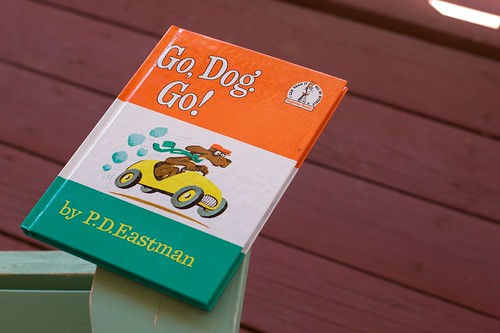

Add a comment