Daily Shoot–Today to Sunday
From today until Sunday, you have four new photos to shoot. Have fun! Create a photograph that features a repeating pattern. Make a photo that looks better in black and … Continue reading →
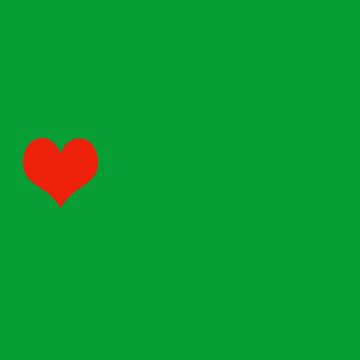
So I made a .gif! I used gifninja.com to make this gif. I didn’t use a video to make this .gif I made 4 5x5 still pictures in photoshop. I simply put one heart on a green background then saved it. Added another and saved it as a separate picture. Then I googled make .gif with stills. gif ninja turned up and I uploaded the the stills in order online. The screen showed the pictures in a preview of the .gif. the major adjustment I made was to the timing but otherwise the maker create the .gif exactly how I wanted it to look. Then I saved it and downloaded. Now I have a .gif. It was easier than I thought it would be.